Bar Code Scanner / Reader Rental
We provide a wide choice of different Bar code reader devices. Bar code readers allow quick registration of complex data during events, conferences, retail transactions, or warehousing. With different wireless or cabled options, please contact us to get advice on the best choice.

A barcode is an optical, machine-readable, representation of data; the data usually describes something about the object that carries the barcode. Traditional barcodes systematically represent data by varying the widths and spacings of parallel lines and may be referred to as linear or one-dimensional (1D). Later, two-dimensional (2D) variants were developed, using rectangles, dots, hexagons, and other geometric patterns, called matrix codes or 2D barcodes, although they do not use bars as such. Initially, barcodes were only scanned by special optical scanners called barcode readers. Later application software became available for devices that could read images, such as smartphones with cameras. (Definition from wikipedia)
Features of Globibo Barcode Scanners:
- Light-weight: Our barcode scanners are lightweight and easy to use
- High speed: Our barcode scanners provide faster scanning for efficient throughputs
- Laser readers:provide fast and reliable scanning
- Different types: Globibo offers different types of barcode scanners depending on the client's requirements.
Wired vs Wireless Bar Code Scanner
Wired Bar Code Scanners are a common choice for a different types of environments. Wired Bar Code Scanners are powered from the PC / device that they are connected to and therefore do not require charging and have longer operating hours. In many cases, it is more practical to attach the Bar code scanner to a device to avoid the scanner being lost/taken away.
Wireless Bar readers are battery-powered. Most readers have different modes of operation: 1) Inventory mode (just saves the scanned codes on the device) 2) live-transmission mode (transmits the scan via Bluetooth to a connected device, e.g. PC / tablet/phone), 3) Verification mode (checks the scan against a locally saved database). All wireless devices have some kind of model to upload/download information to a PC.
Bar Code Scanner Configurations
Bar Code Readers have many options in regards to configuration. This includes scan speed, sleep / power-saving modes, scan sound, scan types, transmission modes, language settings, etc. To configure the scanner to your need, please contact us.
The positioning of the bar codes is of vital importance to a) maintain the quality of the code and b) to improve scanning speed. The design of the bar codes should be done in alignment with the decisions with bar code scanners that are supposed to be used.
Laser Scanner vs Camera Scanner
Laser scanners use a beam of light to form a single line across the width of a barcode. Laser-based scanners exist since the 1970s and are very mature. Camera-based scanners use CCD or CMOS sensors and are a basic component of smartphones and tablets since the 1990s. Both options have advantages and disadvantages.
Laser-based scanners are much faster compared to camera-based scanners (fast laser scanners can decode up to 1000 images per second). Camera-based scanners usually require time to focus on the image and in high-speed situations, those 2-3 seconds can become very inconvenient. This speed advantage of laser scanners applies to 1d (barcode) as well as 2d (QR code) images. Some scanners have advanced code reconstruction algorithms that can support poor-quality or damaged symbols. Considering that such reconstruction is software-based, often imaging-based scanners are more advantageous. Another advantage of laser-based solutions is that such scanners can scan from much larger distances while image-based scanners usually require to be very close to the scanned code. Especially for custom-built hardware solutions usually, laser-based options are a better match.
Single-line vs Rastering Bar-code Scanner
Single-line readers are best for linear bar codes or processing. Rastering (or Omnidirectional) scanners are best used for stacked and composite bar codes. Especially if the project has high-speed requirements, rastering scanners are a better solution.
Wired / Cabled Bar Code Scanners

Wireless Bar Code Scanners

Standard Bar Code Scanners

Standard Bar Code Scanners

Bar Code Reader Rental
There are many different choices and the best option depends on the type of usage. We carry a large number of quantities to best support you. We carry wired and wireless as well as laser- and image-based scanners. In different countries different quantities are available.
For rental inquiries or technical questions about the best options, please contact us.
Barcode scanner FAQ
1. Why Should I Get Globibo’s Barcode Scanner?
There are many features of Globibo’s barcode scanner that make it ideal for you. Some of these include high-speed scanning, laser reading for reliable results, lightweight scanners to be used and carried easily, and customized bar code scanners for different clients’ different needs.
2. What are your barcode scanner rental options?
We are proud to provide our clients with a wide range of choices in barcode scanners for rental. With us, you can get wired and wireless options in laser scanners, camera scanners, image-based scanners, and more.
3. Should I get a Single-line or rastering bar-code scanner?
The choice of the scanner depends on your requirement. For example, if you need linear barcodes, the single-line scanner is the way to go. On the other hand, for projects with high-speed requirements, a rastering bar-code scanner is ideal.
4. How does barcode scanners work?
A barcode reader (or barcode scanner) is an optical scanner that can read printed barcodes, decode the data contained in the barcode and send the data to a computer. Like a flatbed scanner, it consists of a light source, a lens and a light sensor translating for optical impulses into electrical signals.
Read more on : Wikipedia .
5. What are Omnidirectional barcode scanners
Omnidirectional scanning uses "series of straight or curved scanning lines of varying directions in the form of a starburst, a Lissajous curve, or other multiangle arrangement are projected at the symbol and one or more of them will be able to cross all of the symbol's bars and spaces, no matter what the orientation.[2] Almost all of them use a laser. Unlike the simpler single-line laser scanners, they produce a pattern of beams in varying orientations allowing them to read barcodes presented to it at different angles. Most of them use a single rotating polygonal mirror and an arrangement of several fixed mirrors to generate their complex scan patterns.
Read more on : Wikipedia Wikipedia .
6. What is a decoder?
A decoder is a software application that interprets and reveals the hidden characters like bars, spaces content in a barcode and transmits data to a computer in a readable form.
7. How does a portable/wireless barcode scanner work?
Wireless barcode scanner works on two modes of operation, a) Inventory mode (just saves the scanned codes on the device) b) live-transmission mode (transmits the scan via Bluetooth to a connected device, e.g. PC / tablet/phone), c) Verification mode (checks the scan against a locally saved database). All wireless devices have some kind of model to upload/download information to a PC.
Other Office Equipment Rental
For other related offices/event technical equipment, please check out the categories below. For special requirements, please contact us directly.

Projectors, Screens & Displays
The content of your presentation will be largely determined by the way it is illustrated via the right projector technology in great screens and displays. Taking advantage of our high-tech or cost efficient projectors, displays and screens will enable you to confidently prepare and deliver impactful presentations. Combined with our other office equipment like clickers, remote navigation tools, mulitmedia or interactive white-boards your excellent technology infrastructure will be the best support factor of your presentation.
Communication Tools
Adapt the technology to suit your office's needs with Mobile and Fixed line phones. Whether to talk to colleagues and clients via wireless conference phones or through the more private Bluetooth headset attached to standard landline business phones, our phone solutions ensure clear communication. Our cordless phone services offer you the added flexibility of engaging in hands-free conversations while tending to other tasks. Purchasing bulk phones and conference phones will also ensure that no one misses any meeting.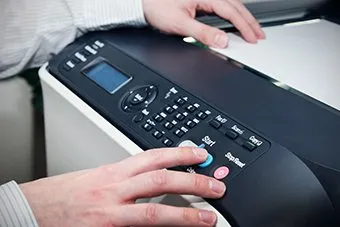
Computer & Printers
Mix work and play with our wide selection of powerful computers and laptops. Simple to transport, these laptops and computers are compact and lightweight. Wireless laptop computers are also equipped with a large memory chip that enables you to pre-install different software packages based on your requirements. You can also take advantage of laser or inkjet printer's models that can scan, print and fax.
Network Equipment
Add considerable flexibility to your computing environment with wireless routers, switches, extenders and other networking equipment. Our wireless networking solutions allow you to roam anywhere in your office with your electronic devices so you can share data, files and other rich media with colleagues and clients. With this networking solution, you get all the advantages of added mobility and higher downloading speed while avoiding dead spots.Contacts
Australia- +61 28317 3495
- info.au@globibo.com
- +86 21 8024 6090
- info.cn@globibo.com
- +49 (030) 8093 5151
- info.de@globibo.com
- +852 5801 9962
- info.hk@globibo.com
- +91 11 7127 9949
- info.in@globibo.com
- +603 9212 4206
- info.my@globibo.com
- +63 28548 8254
- info.ph@globibo.com
- +65 6336 9002
- info.sg@globibo.com
- +84 985 611 322
- info.vn@globibo.com
- +44 (20) 3468 1833
- info.uk@globibo.com
- +1 (718) 713 8593
- info.us@globibo.com
Certification

ISO 27001 - Information Security Management System - Certificate #: CCL/ISMS/70818/GIPL

ISO 9001 - Quality Management System - Certificate #: CCL/QMS/70818/GIPL

ISO 20121 - Event Sustainability Management System - Certificate #: CCL/QMS/70822/GIP
Testimonials
"Very professional and flexible. Our event ran very smoothly."
Jess Mondragon
Virtual AGM - Governing Sports Body
"We used Globibo’s Virtual AGM platform for our organization’s Annual General Meeting in 2020 and it went exceptionally well. Not just the platform but especially the team was very supportive in making sure the entire event created a great experience for our shareholders. Also, our auditors were impressed by the setup."
Jackson
Head Client Relationship at International Financial Services Company
"To the great relief of our management team, the entire event went very well. Great technical support by the team throughout the meeting even supporting outside the normal event hours."
Karina
Senior Manager of Investor Relations at International Logistics Group
"We have used pre-registration services, pre-voting, as well as the Virtual AGM platform. Despite some challenges on our side, the overall process went to our full satisfaction. We will definitely keep on using the platform."
Hannah
VP IR, International Retail Group
News
How to Virtual AGMOur simple guide on How to run a Virtual AGM
Fever Scanning System
Rental of Fever Scanning System & Thermal Scanning Solutions
QR Code Scanner Rental
Check out our new QR Code Reader Rental
Bar Code Scanner Rental
Check out our new Bar Code Reader Rental
iBeacon Showcase
Read more in Mice.Net on our iBeacon case studies
Camera Drones Pilots
Launching Event drones in several convention center in Asia.
Responsive Displays
Implementation of Responsive Displays in MICE Networking Event
Globibo Holograms
In a workshop in New York we showcased the latest hologram technologies
Smartphone Voting
With our Smartphone Voting Software you can make your event more interactive without the necessity of external hardware.
Tour Guide System
Globibo Event Technology extends its infrastructure to new Tour Guide Technology
Smartphone Audience Response
Our Smartphone Audience Response System goes into version 2.0 - with more features and a slicker User-Interface
